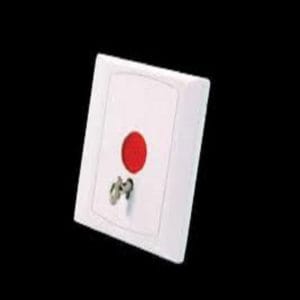Your list is empty, add products to the list to send a request
Common Mistakes to Avoid When Installing Access Control Systems

05
Nov
Setting up an access control system can greatly boost your office’s security, but only if done correctly. Poor planning or mistakes during installation can lead to security gaps, extra costs, and system issues. Here are some common mistakes to avoid to make sure your control of the access system is effective and secure.
1. Not Assessing Security Needs
Each office has unique security needs. Skipping a full assessment can mean over-securing or under-securing certain areas.
What to Avoid:
- Assuming one system fits all needs.
- Forgetting future expansion.
Best Practice:
Conduct a thorough security audit. Identify sensitive areas and employee access needs. This helps in selecting the right level of access for each zone.
2. Choosing the Wrong System Type
Without knowing how each system works, picking the wrong type can cause issues. Not all systems work for every environment.
What to Avoid:
- Not researching different technologies like biometric, keycard, or mobile systems.
- Choosing only by price, which can mean losing key features or paying for unneeded ones.
Best Practice:
Think about security, convenience, and compatibility. Consulting a security expert can help you select the best option for your office.
3. Poor Reader Placement
Where you place access to readers and cameras matters. Placing them poorly can create security issues or make them inconvenient to use.
What to Avoid:
- Placing readers too close causing congestion.
- Installing in public areas which may lead to tampering.
Best Practice:
Position readers at main entry points, ideally in well-lit areas, to reduce tampering and unauthorized access.
4. Skipping Employee Training
Even a top system is ineffective if employees don’t know how to use it. Training is essential to make sure everyone uses it properly.
What to Avoid:
- Not training employees.
- Failing to create clear policies for lost access cards or system problems.
Best Practice:
Hold a training session. Explain how to use the system and handle access cards. Clear instructions can improve security.
5. Overlooking System Integration
Access control works best when integrated with other security systems like CCTV and alarms. Missing out on integration limits your security.
What to Avoid:
- Using separate systems that don’t work together.
- Ignoring compatibility with existing software or hardware.
Best Practice:
Pick a system that connects well with your current security setup. Centralized management boosts monitoring and response.
6. Ignoring Cybersecurity
Digital control of access systems needs strong cybersecurity. Without it, your system could be hacked.
What to Avoid:
- Using weak passwords.
- Ignoring software updates that fix security flaws.
Best Practice:
Use strong passwords, encryption, and multi-factor authentication. Update software regularly to close security gaps.
7. Not Preparing for Power and Network Outages
Access control relies on power and network connections. If they fail, your system might go offline when you need it most.
What to Avoid:
- Skipping backup power options.
- Network redundancy is not ensured, which ensures connectivity.
Best Practice:
Invest in backup power and network solutions. This keeps your system running during outages.
8. Skipping Maintenance and Testing
Over time, even the best control of the access system needs upkeep. Failing to maintain them can lead to system failures or security gaps.
What to Avoid:
- Waiting until something breaks to fix it.
- Ignoring recommended maintenance schedules which may void warranties.
Best Practice:
Create a maintenance schedule. Regular inspections keep the system running smoothly and help prevent security issues.
9. Neglecting Visitor Management
Access control isn’t only for employees. Without a visitor management system, outsiders may gain unauthorized access.
What to Avoid:
- Letting visitors bypass access points.
- Not tracking visitor details.
Best Practice:
Set up a visitor management system with digital sign-ins and temporary badges. This ensures all visitors are accounted for.
10. Not Consulting Security Experts
Installing an access control system can be complex. Trying a DIY approach may lead to costly mistakes and weak security.
What to Avoid:
- Skipping expert advice to save money.
- Relying on general contractors without specific expertise.
Best Practice:
Work with experienced security professionals. They’ll guide you through installation and maintenance, ensuring a reliable system.
Final Thoughts
An access control system is a smart investment in office security, but only when installed properly. Avoid these mistakes to keep your system effective, your office safe, and your operations smooth. From planning to maintenance, a well-installed control of the access system is a valuable tool for long-term security and efficiency.